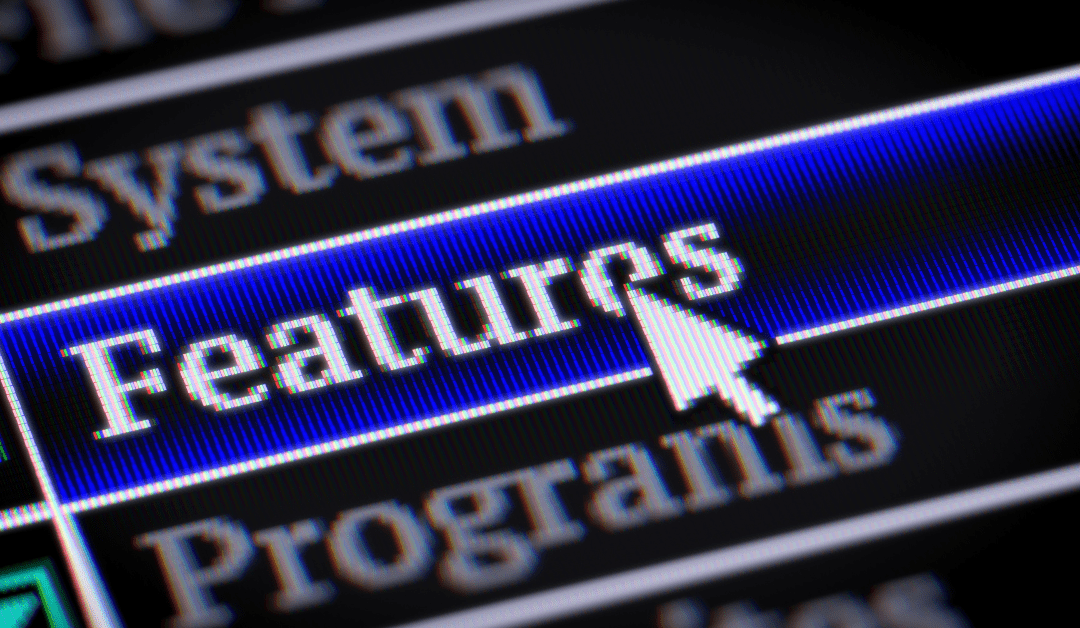Updated Beneple Feature
At Beneple, we are constantly working to improve our HR Platform and better serve our users, HR Managers, and Employees. We are always on the lookout for new features to develop or improvements to existing functionality that can make our customers’ lives easier.
The way we develop the system is based on key user insights and through discussions with the people that use it day in and day out. That’s why we love to receive feedback on what is working well and where we can improve. And as we’ve built Beneple with flexibility at its core, any feedback helps us further expand the system’s plethora of use cases.
Every time we do a demo and somebody asks if the system can do a certain task for them, we take that on board and look to see if that could benefit other users on the system too, and wherever it can, we look to develop out the feature.
So, over the last few months, we’ve rolled out a number of system updates that do exactly that!
Leave enhancements
We’ve added pending leave to the calendar as well as to the user profiles. This has been one of our top requested items, and we’re glad to announce that it is now active on all accounts.
Managing team leave can be difficult at the best of times, but juggling requests from multiple employees for the same dates makes it all that more complicated. So Beneple now shows you all pending and approved leave requests in the same place, giving you more visibility as to who is off when and whether there are any potential clashes – all before you even approve the leave.
When you click on the calender section you’ll be able to see all approved leave in green and all pending leave in yellow – clearly distinguishing between the two and giving you the visibility you need to decide whether to approve or rearrange it.
Similarly, all pending requests now appear on the leave tab of employee profiles, ensuring that employees can view and edit any pending requests that have yet to be approved by a manager even after the request has been entered into the system.
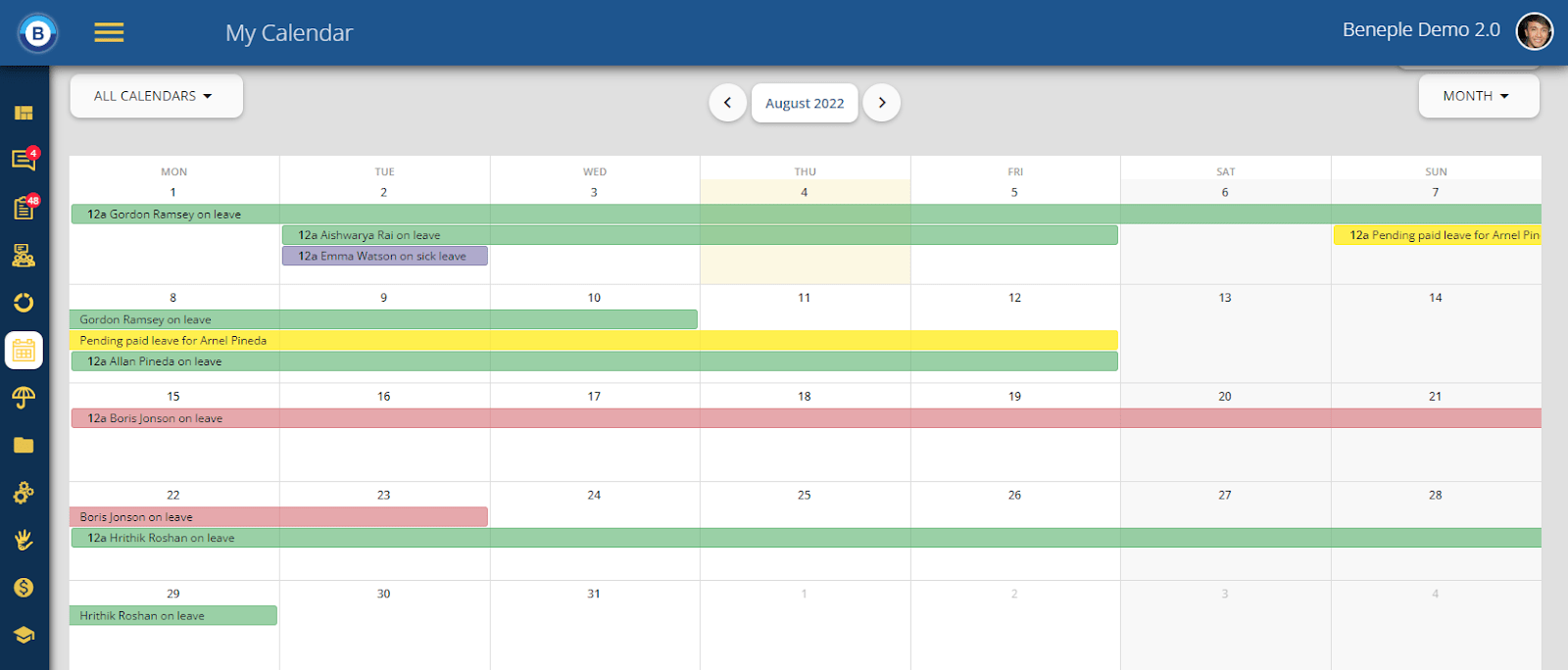
Request Filtering
As an organisation grows, so do the number of requests that need to be processed. With this in mind, and based on feedback from larger organisations that use the system, we’ve added filtering to the requests tab. This allows you to filter not only by request type (Documents, Expenses, and Leave) but also by subtype and employees.
For example, if you were looking to do quarterly financial reports and needed to see a particular employees travel expenses – you could filter for all expense requests, then sub filter for just the travel expenses, and then further filter by that specific employee.
This provides users with a more granular view of system requests and aids in the organization of specific tasks while maintaining the system’s flexibility for those who prefer to process everything at once.
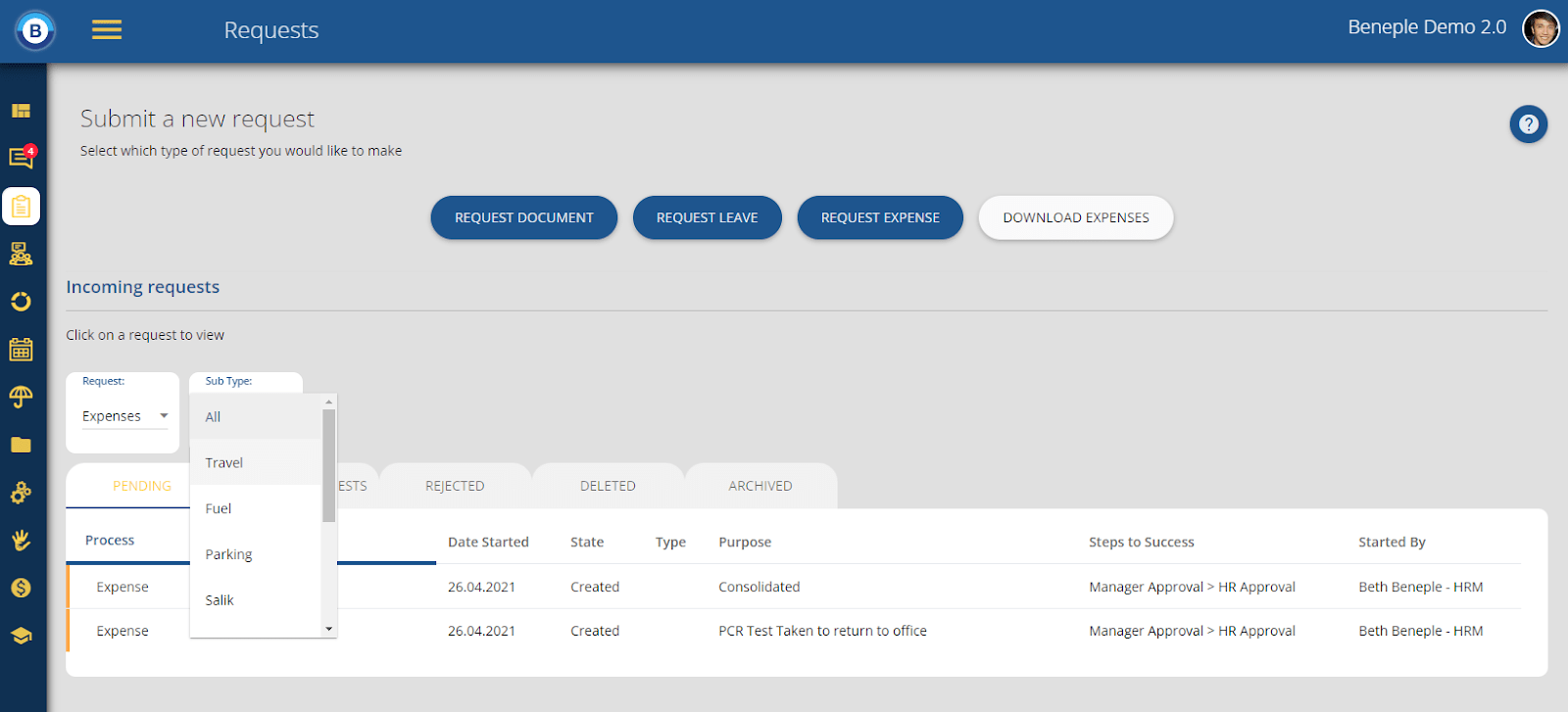
Performance Management
Another feature that has recently received a lot of attention is performance management and review. Keeping track of employee development and any disciplinary actions is critical to the growth of any organisation, and this has been further compounded by the increase in remote work and employees working from home (you can also track this on Beneple now).
Each employee now has a performance review tab on their profile, where line managers and HR can upload and store all performance-related documents in a designated and separate location.
This will keep a log of all performance reviews and allow you to look back on it throughout the year whilst also giving employees the opportunity to refer back to any discussion points that were outlined.
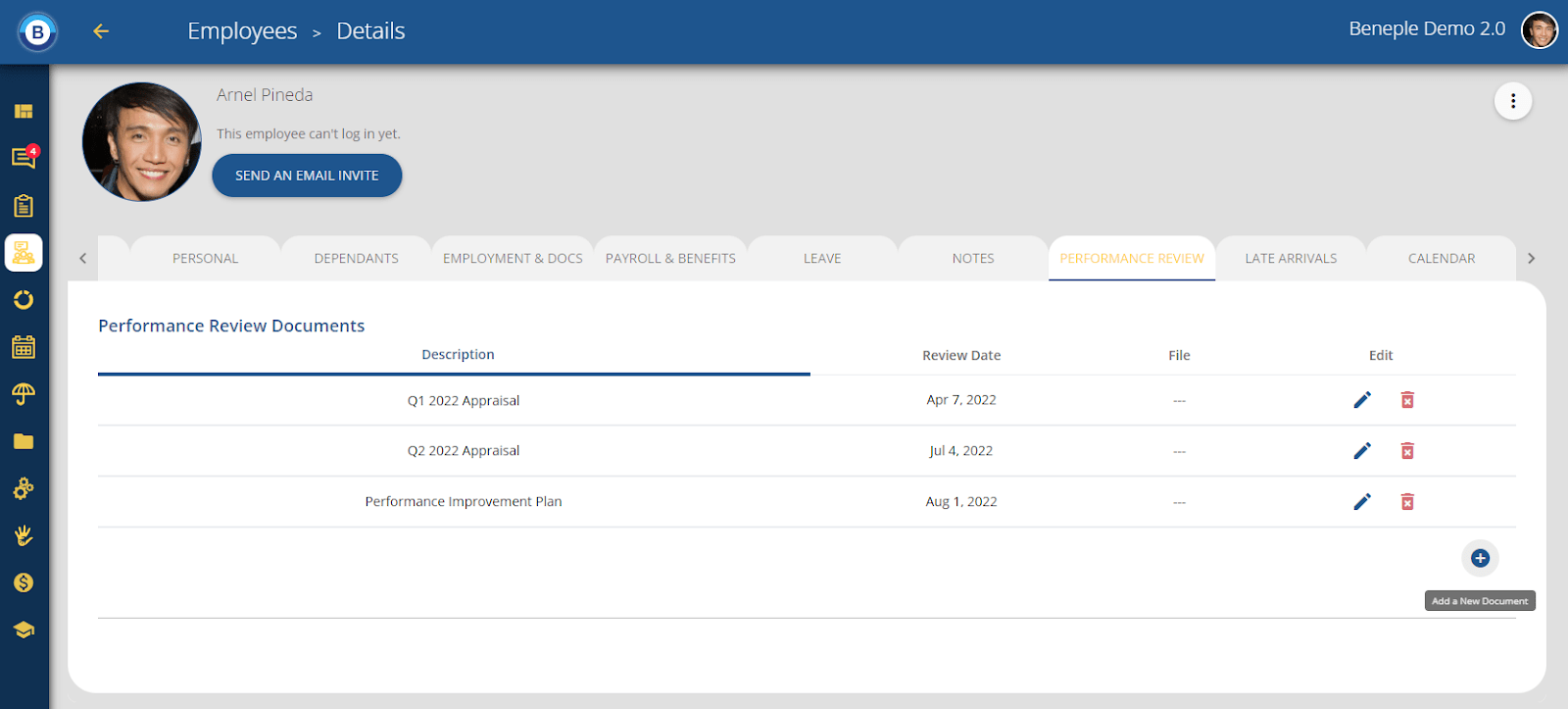
Let’s get you started and sign-up for your FREE Beneple account today!